修复GitHub Action 存储上限错误 工作流命令和版本的弃用警告
字数 607 字 阅读时长 ≈ 2 分钟

凌晨更新了上一篇就睡了,早上起来才发现 GitHub Action 竟然运行失败了。
第一条就算了,存储满了,很明确。但是后面怎么出来几条别的警告?
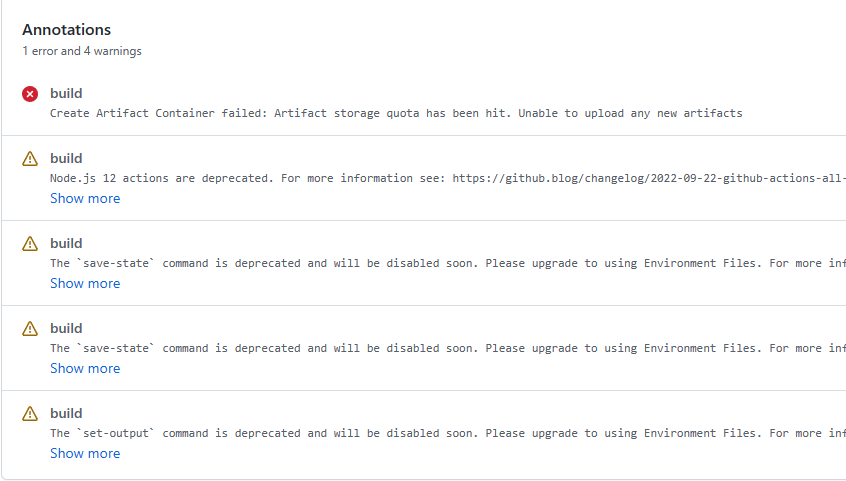
Artifact storage quota has been hit
这个提示再明确不过了,输出存储配额满了。
说来一开始我就觉得奇怪,因为在做 GitLab CI/CD 配置的时候,其中就有关于这方面的过期配置,但是 GitHub 却没有。今天查了下,2020年10月14日的时候他们加上了(https://github.com/orgs/community/discussions/25458),所以只要我们在 upload-artifact 部分加上相关配置即可:
1 | - name: Upload artifacts |
当然,因为满了,所以还得把以前的全都删了 🙄 。搜索了下,市场里有一个第三方提供的相关操作(https://github.com/marketplace/actions/remove-artifacts):
1 | name: Remove old artifacts |
此外,还可以在项目设置的 Action 中,找到 Artifact and log retention ,把存储保留的时间调整更短(目前我还没有找到手动删除日志的方法,知道的朋友可以分享一下)。
官方在 upload-artifact 的 issue 中也提到,清除了存储以后,可能计费系统还需要一点时间同步。所以等一等就好了。
Node.js 12 actions are deprecated
原来如此,由于我上次解决 Node.js 高版本报错时(参见《解决Hexo在 Node.js 14 下出现的 Accessing non-existent property ‘xxx’ of module exports inside circular dependency 问题 》),只修改了 GitLab 的 CI/CD 持续集成配置,没有修改 GitHub 这边,所以还在用老版本安全稳当的跑着。
解决方案自然也简单,我修改为了 16.16.0 LTS 版本。
1 | jobs: |
The save-state command is deprecated
同时警告的还有图中 set-output 这个命令,但是我在 yml 文件里却并没有找到相关内容。那猜想大概就是用到的几个 action 内置操作了吧。
于是把 checkout 、 cache 、 upload-artifact 都从 @v2 改为了 @v3。
似乎一切正常了。
♦ 转载请注明:GSGundam 2023年01月02日发布于 GSGUNDAM砍柴工
♦ 本文版权归作者,欢迎转载,但未经作者同意必须保留此段声明,且在文章页面明显位置给出原文链接。
♦ 原创不易,如果页面上有适合你的广告,不妨点击一下看看,支持作者。(广告来源:Google Adsense)
♦ 本文总阅读量次


